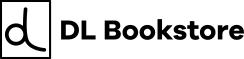How to pay
Follow these simple steps to complete your payment securely and confirm your order. Our guide provides clear instructions on payment methods, ensuring a smooth and hassle-free experience.
If you need further assistance, please get in touch with us—we’re here to help!
Pay with M-pesa Lipa Number
• Dial *150*00#
• Select 4 (Pay by M-Pesa)
• Select 1 (Pay by phone)
• Select 1 (Enter Lipa Number: USE 37768317 - DL Bookstore)
• Enter amount
• Enter M-Pesa pin
• Send
• Select 4 (Pay by M-Pesa)
• Select 1 (Pay by phone)
• Select 1 (Enter Lipa Number: USE 37768317 - DL Bookstore)
• Enter amount
• Enter M-Pesa pin
• Send
Pay with Mixx by Yas Lipa number
• Dial *150*01#
• Select 1 Send money
• Select 1 To mobile number [Use 0654 013 284]
• --- Please enter receiver number
• --- Please enter amount
• --- Enter PIN
• --- Send
• Select 1 Send money
• Select 1 To mobile number [Use 0654 013 284]
• --- Please enter receiver number
• --- Please enter amount
• --- Enter PIN
• --- Send
Pay with Airtel Lipa Number
• Dial *150*60#
• Select 1 (Pay by Phone All Networks)
• Choose 1 (Enter Airtel Pay Number)
• Enter the amount to pay
• Enter Pay Number (USE 13903010 - DL Bookstore)
• Enter the password to confirm
• Send